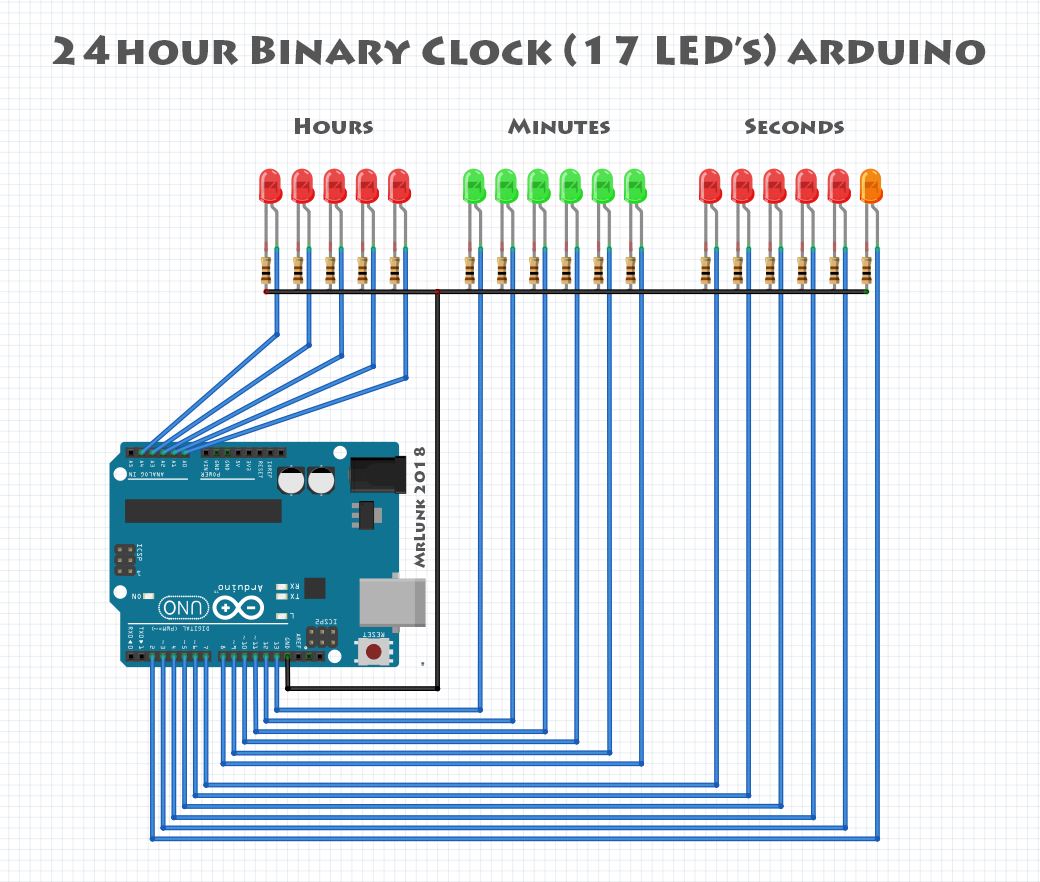// Arduino 24h Binary Clock with Seconds. (17 LEDs total)
// You can find a demonstration video of this project
// here on Youtube: https://www.youtube.com/watch?v=R1rWMhTKyh0
// Full project on Hackter.io : https://www.hackster.io/peter-lunk/arduino-24h-binary-clock-with-seconds-17-leds-total-2c2374
// Greetings, MrLunk
// pins 2 - 13 are the regular digital pwm pins.
int ledPinsSec[] = {2, 3, 4, 5, 6, 7};
int ledPinsMin[] = {8, 9, 10, 11, 12, 13};
// pins 14 - 20 are the analog pins 0 - 5 used as digital pwm pins
int ledPinsHr[] = {14, 15, 16, 17, 18, 19};
// set Start time here
int countS = 0; // Seconds
int countM = 13; // Minutes
int countH = 23; // Hours
byte countSec;
byte countMin;
byte countHr;
#define nBitsSec sizeof(ledPinsSec)/sizeof(ledPinsSec[0])
#define nBitsMin sizeof(ledPinsMin)/sizeof(ledPinsMin[0])
#define nBitsHr sizeof(ledPinsHr)/sizeof(ledPinsHr[0])
void setup(void)
{
for (byte i = 0; i < nBitsSec; i++) {
pinMode(ledPinsSec[i], OUTPUT);
}
for (byte i = 0; i < nBitsMin; i++) {
pinMode(ledPinsMin[i], OUTPUT);
}
for (byte i = 0; i < nBitsHr; i++) {
pinMode(ledPinsHr[i], OUTPUT);
}
}
// ----- Main Routine -------------------------------------------------
void loop(void)
{
countS = (countS + 1);
if (countS > 59)
{
countS = 0;
countM = (countM + 1);
if (countM > 59)
{
countM = 0;
countH = (countH + 1);
if (countH > 23)
{
countH = 0;
countM = 0;
countS = 0;
}
}
}
dispBinarySec(countS);
dispBinaryMin(countM);
dispBinaryHr(countH);
delay(1000); // 1000 milliseconds = approx. 1 second delay
// ADJUST for fast or slow running clock here, in milliseconds.
}
// ----- Subroutines ---------------------------------------------------
void dispBinarySec(byte nSec)
{
for (byte i = 0; i < nBitsSec; i++) {
digitalWrite(ledPinsSec[i], nSec & 1);
nSec /= 2;
}
}
void dispBinaryMin(byte nMin)
{
for (byte i = 0; i < nBitsMin; i++) {
digitalWrite(ledPinsMin[i], nMin & 1);
nMin /= 2;
}
}
void dispBinaryHr(byte nHr)
{
for (byte i = 0; i < nBitsHr; i++) {
digitalWrite(ledPinsHr[i], nHr & 1);
nHr /= 2;
}
}