Attendance in Excel sheet Using RFID-RC522 © GPL3+
DESCRIPTION
This project is based on the RFID attendance, here I have used Arudino uno as controller.This can be used to ensure all employees in the company come in time every day and saved the Excel file where the names and each unique number stored when all employees had come.
CONNECTION :
Connection are made as per the given diagram.
Now open Arudino IDE, include library files
#include <SPI.h>
#include <MFRC522.h>
#include <TimeLib.h>
After that open-> Example --> MFRC522 --> rfid read personal data
After running the above code open serial monitor and show the rfid tag to the reader, thus it will provide the ID of each tags.
In the attachments I have uploaded the source code, add the CARD ID to it.
Run the code, open serial monitor
the card ID will be detected, then close serial monitor
GO to PLX-DAQ (data acquisition for excel), connect the COMB port, now show the RFID tag to it, the employees details will be printed.
| × | 1 | ||||
 |
| × | 1 | |||
 |
| × | 1 | |||
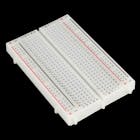 |
| × | 1 | |||
| × | 1 |
This project is based on the RFID attendance, here I have used Arudino uno as controller.This can be used to ensure all employees in the company come in time every day and saved the Excel file where the names and each unique number stored when all employees had come.
CONNECTION :
Connection are made as per the given diagram.
Now open Arudino IDE, include library files
#include <SPI.h>
#include <MFRC522.h>
#include <TimeLib.h>
After that open-> Example --> MFRC522 --> rfid read personal data
After running the above code open serial monitor and show the rfid tag to the reader, thus it will provide the ID of each tags.
In the attachments I have uploaded the source code, add the CARD ID to it.
Run the code, open serial monitor
the card ID will be detected, then close serial monitor
GO to PLX-DAQ (data acquisition for excel), connect the COMB port, now show the RFID tag to it, the employees details will be printed.

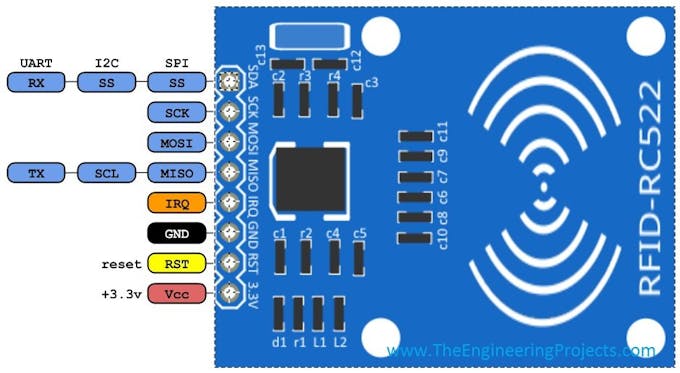
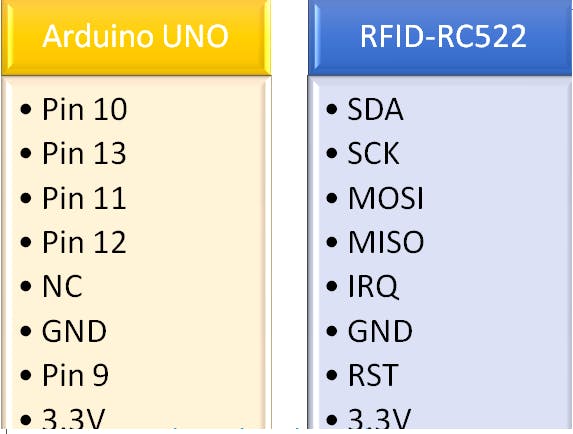
_tVeO156tPO.png?auto=compress%2Cformat&w=680&h=510&fit=max)
_zmBs3ZIDt2.png?auto=compress%2Cformat&w=680&h=510&fit=max)
