Control LED By Clap Using Arduino and Sound Sensor
DESCRIPTION
This video shows how to use KY-038 Sound Sensor using Arduino. It also shows how you can control LED by clap with the help of Arduino and Sound Sensor. We have shown only to control LED, but by using the same concept you can control any electronic device.
KY-038 Sound Sensor having 4 Pins:
- AO – Analog Output
- G – Ground
- + – VCC
- DO – Digital Output
For more details visit www.iotboys.com
Components and supplies
Description:
 |
| × | 1 | |||
| × | 1 | ||||
 |
| × | 1 | |||
 |
| × | 5 | |||
 |
| × | 1 | |||
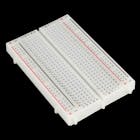 |
| × | 1 |
Apps and online services
About this project
Description:
This video shows how to use KY-038 Sound Sensor using Arduino. It also shows how you can control LED by clap with the help of Arduino and Sound Sensor. We have shown only to control LED, but by using the same concept you can control any electronic device.
KY-038 Sound Sensor having 4 Pins:
- AO – Analog Output
- G – Ground
- + – VCC
- DO – Digital Output
For more details visit www.iotboys.com
Code
Description:
Schematics
Description:
Circuit Diagram


