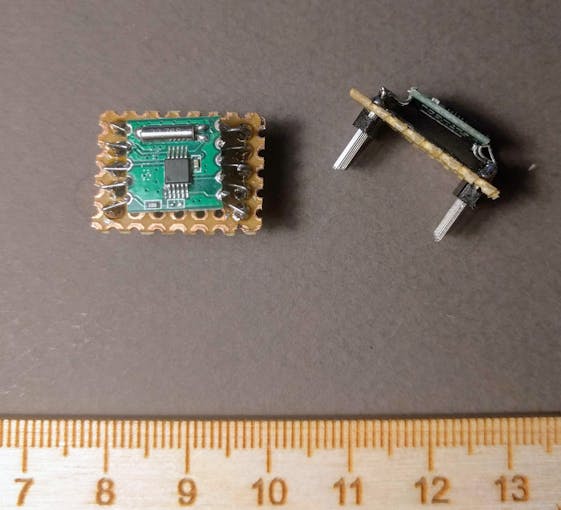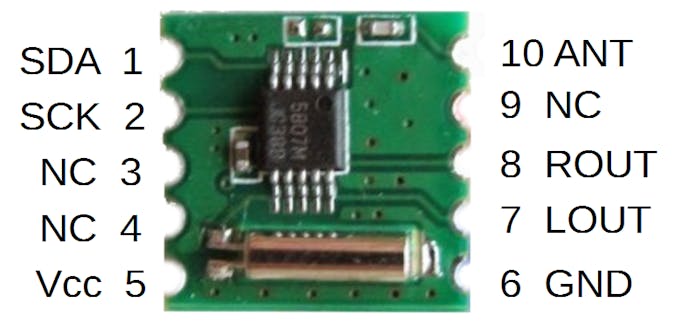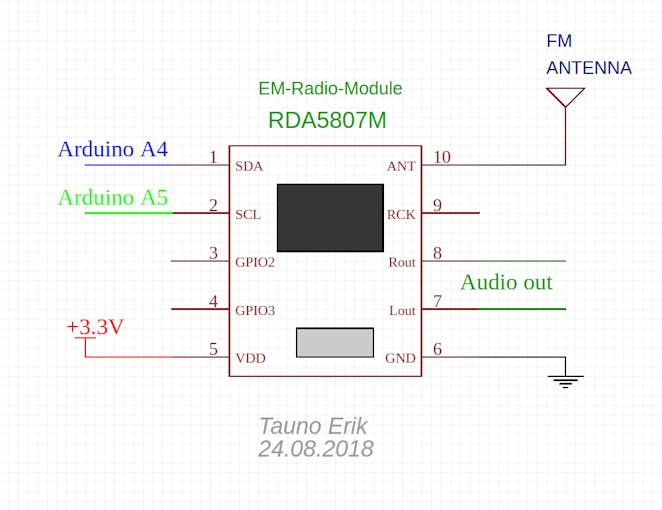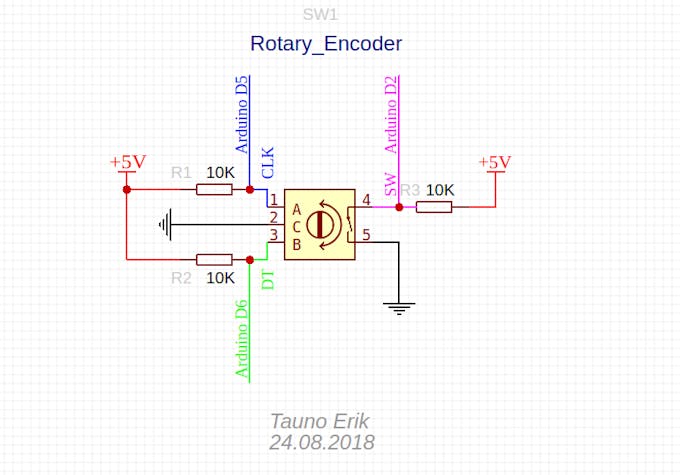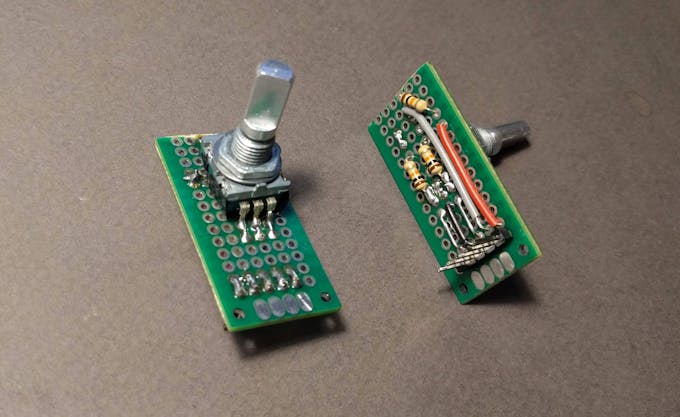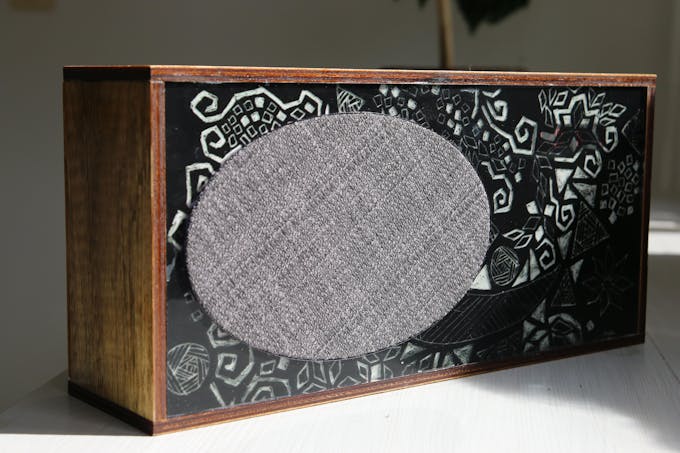FM Radio with Frequency Display © GPL3+
DESCRIPTION
1. Goal
My goal was to make simple FM radio with a display that shows the frequency. And manual control over frequency and volume.
2. Hardware
You can use Arduino Uno or Nano:
2.1 RDA5807
The main component is RDA5807 Sinle-Chip FM Receiver Module. It's very tiny..So you need to build some kind adapter.
Connect RDA5807 pin 1 (SDA) to Arduino A4 and pin 2 (SCL) to Arduino A5. Pin 5 to 3.3v and pin 6 to Ground. Pin 10 is antenna. 7 is left and 8 is right audio output. The antenna may be just a piece of wire.
You can connect speaker directly to RDA5807:
Or connect to amplifier.
2.2 Amplifier
I used LM386 to make this simple mono audi amplifier:
2.3 Rotary Encoder
We use the Rotary Encoder to determine whether we are turning down (left) or up (right) the frequency.
2.4 7-Segment LED Display
It is easier and cheaper to buy readymade 7-segment LED module than to build it yourself.
But it is more fun to make it yourself. Like I did. There is many diffrent coloure and sizes 7-segment LEDs and they may be diffrent. So first test how it works. We need Common Cathode 7-segment LEDs. Mine looks like this:
I use MAX7219 IC to drive LEDs, but it does make a lot of electric noise. What can be heard from the speaker... Thay they that MAX7221 is better.
Connect MAX7219 DIN (Data In, leg 1) to Arduino D12, LOAD to D10 and CLK to D11.
3. Software
We use I2C protocol to communicate with RDA5807 Radio module:
#include <Wire.h> Define Arduino pins what we use:
/* MAX7219 LED driver */ #define MAX7219_DIN 12 #define MAX7219_CS 10 #define MAX7219_CLK 11 /* Rotary Encoder */ #define clkPin 5 #define dtPin 6 #define swPin 2 The code how to use RDA5807 I found it here: https://github.com/lucsmall/Arduino-RDA5807M
The channel is default frequensy what radio plays when it boot up.
If Radio frequensy is 106.1 MHz. (106.1 x 10) - 870 = 191
uint16_t channel = 191; Address of the RDA5807 on two wire bus:
#define RDA5807M_ADDRESS 0b0010000 // 0x10 See the code here with all coments what it means: https://github.com/lucsmall/Arduino-RDA5807M/blob/master/A20150415RDA5807FMTuner.ino
#define BOOT_CONFIG_LEN 12 #define TUNE_CONFIG_LEN 4 uint8_t boot_config[] = { 0b11000000, 0b00000011, 0b00000000, 0b00000000, 0b00001010, 0b00000000, 0b10001000, 0b00001111, 0b00000000, 0b00000000, 0b01000010, 0b00000010, }; uint8_t tune_config[] = { 0b11000000, 0b00000001, (channel >> 2), ((channel & 0b11) << 6 ) | 0b00010000 }; void setup() { /* Rotary Encoder: */ pinMode(clkPin, INPUT); pinMode(dtPin, INPUT); pinMode(swPin, INPUT); digitalWrite(swPin, HIGH); /* Conect to RDA5807M FM Tuner: */ Wire.begin(); /* join i2c bus (address optional for master) */ Wire.beginTransmission(RDA5807M_ADDRESS); /* Sending boot configuration (device should reset) */ Wire.write(boot_config, BOOT_CONFIG_LEN); /* Write the boot configuration bytes to the RDA5807M */ Wire.endTransmission(); Wire.beginTransmission(RDA5807M_ADDRESS); /* Tuning to channel */ Wire.write(tune_config, TUNE_CONFIG_LEN); /* Write the tuning configuration bytes to the RDA5807M */ Wire.endTransmission(); // put your setup code here, to run once: initialise(); output(0x0f, 0x00); //display test register - test mode off output(0x0c, 0x01); //shutdown register - normal operation output(0x0b, 0x07); //scan limit register - display digits 0 thru 7 output(0x0a, 0x0f); //intensity register - max brightness output(0x09, 0xff); //decode mode register - CodeB decode all digits output(0x08, 0x0c); //digit 7 (leftmost digit) data output(0x07, 0x0b); output(0x06, 0x0d); output(0x05, 0x0e); output(0x04, 0x08); output(0x03, 0x07); output(0x02, 0x06); output(0x01, 0x05); //digit 0 (rightmost digit) data }//setup end Start main loop:
void loop() { Read Rotary Encoder:
int change = getEncoderTurn(); if (change > 0){ channel++; myChangeChannel(channel); } else if(change < 0){ channel--; myChangeChannel(channel); } If you what to read Rotary Encoder Button:
if(digitalRead(swPin) == LOW) //if button pull down { /* do something */ } We calculate every display digit separately:
uint16_t frequency = channel+870; uint16_t num1 = (frequency / 1000) % 10; uint16_t num2 = (frequency / 100) % 10; uint16_t num3 = (frequency / 10) % 10; uint16_t num4 = frequency % 10; Send digits to display:
output(0x01, num1); output(0x02, num2); output(0x03, num3); output(0x04, num4); }//loop end Function to read Rotary Encoder turn: left or right. Returns: 1 or -1.
int getEncoderTurn(void) { static int oldA = HIGH; // set the oldA as HIGH static int oldB = HIGH; // set the oldB as HIGH int result = 0; int newA = digitalRead(clkPin); // read the value of clkPin to newA int newB = digitalRead(dtPin); // read the value of dtPin to newB if (newA != oldA || newB != oldB) // if the value of clkPin or the dtPin has changed { /* something has changed */ if (oldA == HIGH && newA == LOW) { result = (oldB * 2 - 1); /* Serial.print("Result: "); Serial.println(result); */ } } oldA = newA; oldB = newB; return result; // 1 or -1 } Function to change channel on radio RDA5807. Example: channel = 191
void myChangeChannel(int channel){ //first write new channel to tune_config massive tune_config[2] = (channel >> 2); tune_config[3] = ((channel & 0b11) << 6 ) | 0b00010000; Wire.begin(); Wire.beginTransmission(RDA5807M_ADDRESS); Wire.write(tune_config, TUNE_CONFIG_LEN); Wire.endTransmission(); } Function to initialise MAX7219 7-segment LED display
void initialise() { digitalWrite(MAX7219_CS, HIGH); pinMode(MAX7219_DIN, OUTPUT); pinMode(MAX7219_CS, OUTPUT); pinMode(MAX7219_CLK, OUTPUT); } Function to send data to MAX7219 7-segment LED display
void output(byte address, byte data) { digitalWrite(MAX7219_CS, LOW); shiftOut(MAX7219_DIN, MAX7219_CLK, MSBFIRST, address); shiftOut(MAX7219_DIN, MAX7219_CLK, MSBFIRST, data); digitalWrite(MAX7219_CS, HIGH); } 4. Enclosure
Use your fantasy.
1. Goal
My goal was to make simple FM radio with a display that shows the frequency. And manual control over frequency and volume.
2. Hardware
You can use Arduino Uno or Nano:
2.1 RDA5807
The main component is RDA5807 Sinle-Chip FM Receiver Module. It's very tiny..So you need to build some kind adapter.
Connect RDA5807 pin 1 (SDA) to Arduino A4 and pin 2 (SCL) to Arduino A5. Pin 5 to 3.3v and pin 6 to Ground. Pin 10 is antenna. 7 is left and 8 is right audio output. The antenna may be just a piece of wire.
You can connect speaker directly to RDA5807:
Or connect to amplifier.
2.2 Amplifier
I used LM386 to make this simple mono audi amplifier:
2.3 Rotary Encoder
We use the Rotary Encoder to determine whether we are turning down (left) or up (right) the frequency.
2.4 7-Segment LED Display
It is easier and cheaper to buy readymade 7-segment LED module than to build it yourself.
But it is more fun to make it yourself. Like I did. There is many diffrent coloure and sizes 7-segment LEDs and they may be diffrent. So first test how it works. We need Common Cathode 7-segment LEDs. Mine looks like this:
I use MAX7219 IC to drive LEDs, but it does make a lot of electric noise. What can be heard from the speaker... Thay they that MAX7221 is better.
Connect MAX7219 DIN (Data In, leg 1) to Arduino D12, LOAD to D10 and CLK to D11.
3. Software
We use I2C protocol to communicate with RDA5807 Radio module:
#include <Wire.h>
Define Arduino pins what we use:
/* MAX7219 LED driver */
#define MAX7219_DIN 12
#define MAX7219_CS 10
#define MAX7219_CLK 11
/* Rotary Encoder */
#define clkPin 5
#define dtPin 6
#define swPin 2
The code how to use RDA5807 I found it here: https://github.com/lucsmall/Arduino-RDA5807M
The channel is default frequensy what radio plays when it boot up.
If Radio frequensy is 106.1 MHz. (106.1 x 10) - 870 = 191
uint16_t channel = 191;
Address of the RDA5807 on two wire bus:
#define RDA5807M_ADDRESS 0b0010000 // 0x10
See the code here with all coments what it means: https://github.com/lucsmall/Arduino-RDA5807M/blob/master/A20150415RDA5807FMTuner.ino
#define BOOT_CONFIG_LEN 12
#define TUNE_CONFIG_LEN 4
uint8_t boot_config[] = {
0b11000000,
0b00000011,
0b00000000,
0b00000000,
0b00001010,
0b00000000,
0b10001000,
0b00001111,
0b00000000,
0b00000000,
0b01000010,
0b00000010,
};
uint8_t tune_config[] = {
0b11000000,
0b00000001,
(channel >> 2),
((channel & 0b11) << 6 ) | 0b00010000
};
void setup()
{
/* Rotary Encoder: */
pinMode(clkPin, INPUT);
pinMode(dtPin, INPUT);
pinMode(swPin, INPUT);
digitalWrite(swPin, HIGH);
/* Conect to RDA5807M FM Tuner: */
Wire.begin(); /* join i2c bus (address optional for master) */
Wire.beginTransmission(RDA5807M_ADDRESS); /* Sending boot configuration (device should reset) */
Wire.write(boot_config, BOOT_CONFIG_LEN); /* Write the boot configuration bytes to the RDA5807M */
Wire.endTransmission();
Wire.beginTransmission(RDA5807M_ADDRESS); /* Tuning to channel */
Wire.write(tune_config, TUNE_CONFIG_LEN); /* Write the tuning configuration bytes to the RDA5807M */
Wire.endTransmission();
// put your setup code here, to run once:
initialise();
output(0x0f, 0x00); //display test register - test mode off
output(0x0c, 0x01); //shutdown register - normal operation
output(0x0b, 0x07); //scan limit register - display digits 0 thru 7
output(0x0a, 0x0f); //intensity register - max brightness
output(0x09, 0xff); //decode mode register - CodeB decode all digits
output(0x08, 0x0c); //digit 7 (leftmost digit) data
output(0x07, 0x0b);
output(0x06, 0x0d);
output(0x05, 0x0e);
output(0x04, 0x08);
output(0x03, 0x07);
output(0x02, 0x06);
output(0x01, 0x05); //digit 0 (rightmost digit) data
}//setup end
Start main loop:
void loop()
{
Read Rotary Encoder:
int change = getEncoderTurn();
if (change > 0){
channel++;
myChangeChannel(channel);
}
else if(change < 0){
channel--;
myChangeChannel(channel);
}
If you what to read Rotary Encoder Button:
if(digitalRead(swPin) == LOW) //if button pull down
{
/* do something */
}
We calculate every display digit separately:
uint16_t frequency = channel+870;
uint16_t num1 = (frequency / 1000) % 10;
uint16_t num2 = (frequency / 100) % 10;
uint16_t num3 = (frequency / 10) % 10;
uint16_t num4 = frequency % 10;
Send digits to display:
output(0x01, num1);
output(0x02, num2);
output(0x03, num3);
output(0x04, num4);
}//loop end
Function to read Rotary Encoder turn: left or right. Returns: 1 or -1.
int getEncoderTurn(void)
{
static int oldA = HIGH; // set the oldA as HIGH
static int oldB = HIGH; // set the oldB as HIGH
int result = 0;
int newA = digitalRead(clkPin); // read the value of clkPin to newA
int newB = digitalRead(dtPin); // read the value of dtPin to newB
if (newA != oldA || newB != oldB) // if the value of clkPin or the dtPin has changed
{
/* something has changed */
if (oldA == HIGH && newA == LOW)
{
result = (oldB * 2 - 1);
/* Serial.print("Result: ");
Serial.println(result); */
}
}
oldA = newA;
oldB = newB;
return result; // 1 or -1
}
Function to change channel on radio RDA5807. Example: channel = 191
void myChangeChannel(int channel){
//first write new channel to tune_config massive
tune_config[2] = (channel >> 2);
tune_config[3] = ((channel & 0b11) << 6 ) | 0b00010000;
Wire.begin();
Wire.beginTransmission(RDA5807M_ADDRESS);
Wire.write(tune_config, TUNE_CONFIG_LEN);
Wire.endTransmission();
}
Function to initialise MAX7219 7-segment LED display
void initialise()
{
digitalWrite(MAX7219_CS, HIGH);
pinMode(MAX7219_DIN, OUTPUT);
pinMode(MAX7219_CS, OUTPUT);
pinMode(MAX7219_CLK, OUTPUT);
}
Function to send data to MAX7219 7-segment LED display
void output(byte address, byte data)
{
digitalWrite(MAX7219_CS, LOW);
shiftOut(MAX7219_DIN, MAX7219_CLK, MSBFIRST, address);
shiftOut(MAX7219_DIN, MAX7219_CLK, MSBFIRST, data);
digitalWrite(MAX7219_CS, HIGH);
}
4. Enclosure
Use your fantasy.