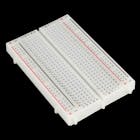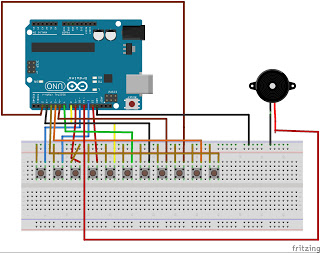How to make Arduino Piano keyboard
DESCRIPTION
Here I have used Arduino to make Arduino piano with the piano notes. Arduino hobbyist who aspires to make Arduino project, Can make their own Arduino piano with the piano notes. Here I have used tone function to set different frequency of piano in Arduino sketch so well you can play the eleven different notes of piano through this Arduino piano. but it does not give original piano's feel, You can feel the version that how would it match with Arduino keyboard.
Components
1.Bread board
2.Arduino Uno
3.1w Speaker
4.Jumper cable
5.push buttons
Code
Here I have used tone Library to get different frequency through a speaker.as well as to get different frequency through a speaker.as well as to get the piano's frequency in the input pins as I used before, I have used real piano notes to get the frequency, for input that values into my different push button pins
for more projects visit here
Video
Here I have used Arduino to make Arduino piano with the piano notes. Arduino hobbyist who aspires to make Arduino project, Can make their own Arduino piano with the piano notes. Here I have used tone function to set different frequency of piano in Arduino sketch so well you can play the eleven different notes of piano through this Arduino piano. but it does not give original piano's feel, You can feel the version that how would it match with Arduino keyboard.
Components
1.Bread board
2.Arduino Uno
3.1w Speaker
4.Jumper cable
5.push buttons
Code
Here I have used tone Library to get different frequency through a speaker.as well as to get different frequency through a speaker.as well as to get the piano's frequency in the input pins as I used before, I have used real piano notes to get the frequency, for input that values into my different push button pins
for more projects visit here
Video