KiCad Footprint for New Nano Family © CC BY
DESCRIPTION
Since the announcement that the Nano product line would be renewed with new versions that included WiFi-BLE, using various chips, such as Microchip, Espressif and Nordic, I was eager to have them to test them and what was my surprise that they now include the option to be soldiers directly without pins. I decided to create the necessary footprints to use them in KiCad.
To create a footprint in KiCad, you must follow well-defined steps. This contribution is not intended as a guide to create them, I will only mention it.
1. Create the symbol.
2. Associate the symbol with a fingerprint, if it does not exist, create it.
3. Associate a 3D model with the footprint (optional).
Since the announcement that the Nano product line would be renewed with new versions that included WiFi-BLE, using various chips, such as Microchip, Espressif and Nordic, I was eager to have them to test them and what was my surprise that they now include the option to be soldiers directly without pins. I decided to create the necessary footprints to use them in KiCad.
To create a footprint in KiCad, you must follow well-defined steps. This contribution is not intended as a guide to create them, I will only mention it.
1. Create the symbol.
2. Associate the symbol with a fingerprint, if it does not exist, create it.
3. Associate a 3D model with the footprint (optional).


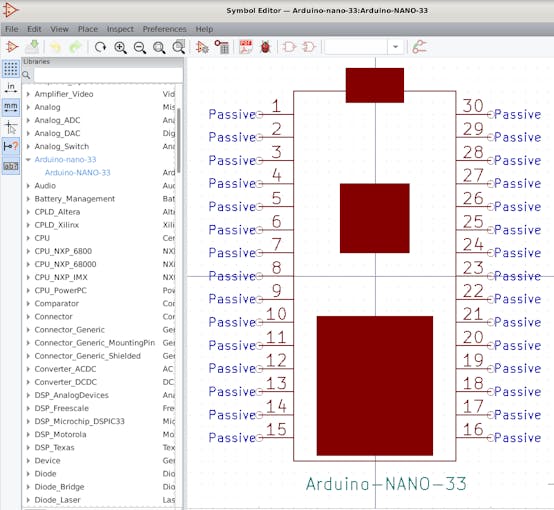

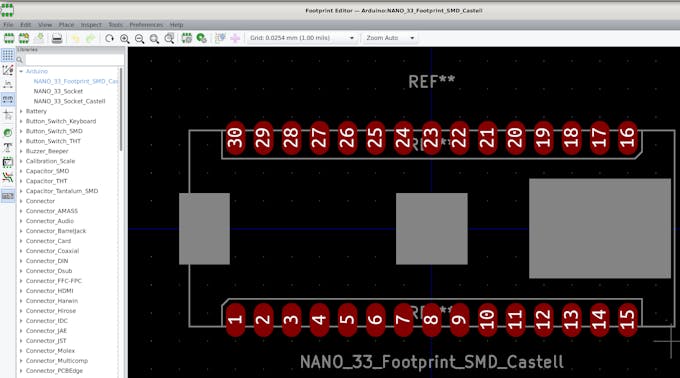


_4YUDWziWQ8.png?auto=compress%2Cformat&w=140&h=140&fit=fill&bg=ffffff)