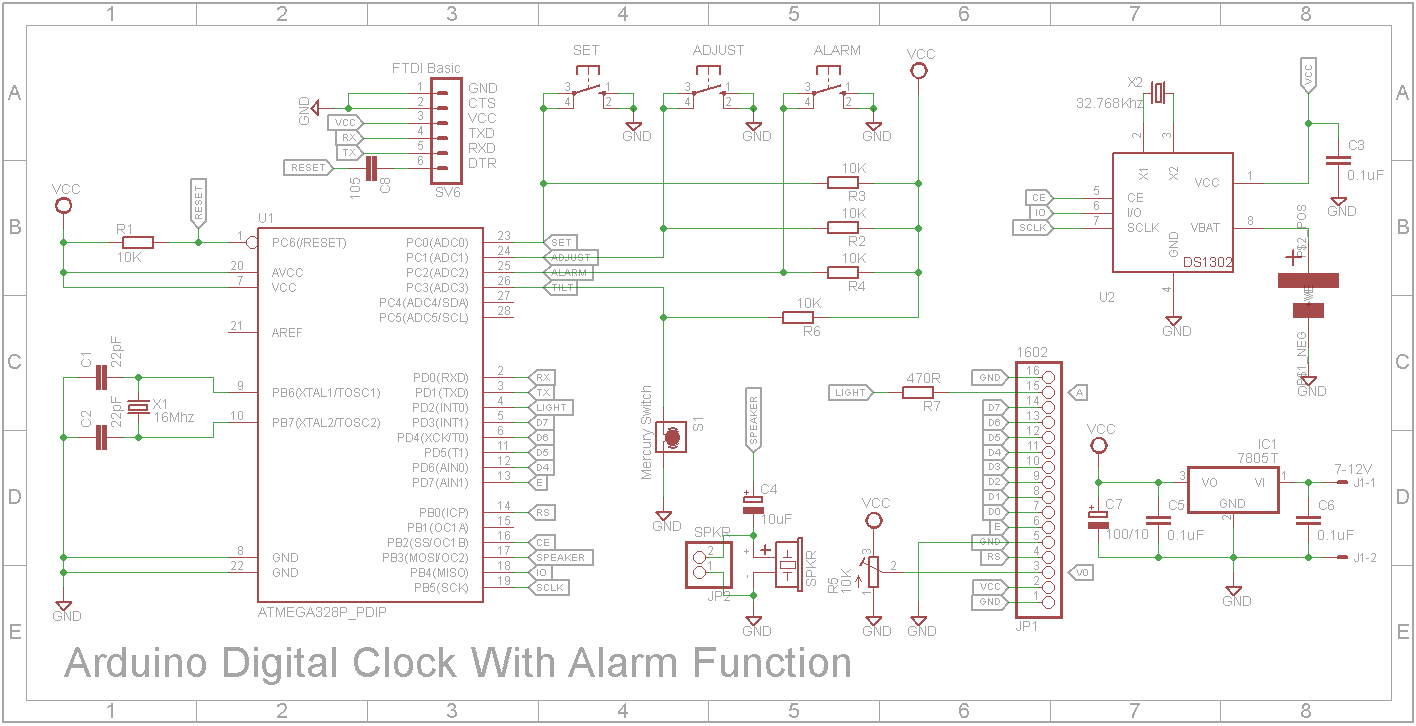/* 1602 LCD alarm clock
* by John Bradnam ([email protected])
*
* Display 16x2: Setup: Setup Alarm
* +----------------+ +----------------+ +----------------+
* |HH:MM:SS | HH:MM| | >HH :>MM | | Set Alarm |
* |DD/MM/YY | ALARM| |>DD />MM />YYYY | | >HH :>MM |
* +----------------+ +----------------+ +----------------+
*
* 25/06/2020
* - Took Michalis Vasilakis's clock as code base (https://www.instructables.com/id/Arduino-Digital-Clock-With-Alarm-Function-custom-P/)
* - Modified to suit hardware - DS1302 RTC and LCD backlight
* - Added support for different display styles
* - Standard screen design by Michalis Vasilakis
* - Dual Thick font by Arduino World (https://www.hackster.io/thearduinoworld/arduino-digital-clock-version-1-b1a328)
* - Dual Bevelled font by Arduino Forum (https://forum.arduino.cc/index.php/topic,8882.0.html)
* - Dual Trek font by Carrie Sundra (https://www.alpenglowindustries.com/blog/the-big-numbers-go-marching-2x2)
* - Dual Thin font by Arduino World (https://www.hackster.io/thearduinoworld/arduino-digital-clock-version-2-5bab65)
* - Word concept by LAGSILVA (https://www.hackster.io/lagsilva/text-clock-bilingual-en-pt-with-arduino-881a6e)
* 29/06/20
* - Fixed spelling mistakes in WORD clock
* - Added #defines to control backlight
* - Increased backlight timeout from 5 to 10 seconds
*/
//Libraries
#include <Wire.h>
#include <TimeLib.h>
#include <DS1302RTC.h>
#include <LiquidCrystal.h>
#include <EEPROM.h>
//uncomment if you want the dual thick or thin display variant to show 12hr format
//#define DUAL_THICK_12HR
//#define DUAL_THIN_12HR
//uncomment to control backlight
//#define NO_BACKLIGHT
//#define BACKLIGHT_ALWAYS_ON
#define BACKLIGHT_TIMEOUT 10000
#define LIGHT 2 //PD2
#define LCD_D7 3 //PD3
#define LCD_D6 4 //PD4
#define LCD_D5 5 //PD5
#define LCD_D4 6 //PD6
#define LCD_E 7 //PD7
#define LCD_RS 8 //PB0
#define BTN_SET A0 //PC0
#define BTN_ADJUST A1 //PC1
#define BTN_ALARM A2 //PC2
#define BTN_TILT A3 //PC3
#define SPEAKER 11 //PB3
#define RTC_CE 10 //PB2
#define RTC_IO 12 //PB4
#define RTC_SCLK 13 //PB5
//Connections and constants
LiquidCrystal lcd(LCD_RS, LCD_E, LCD_D4, LCD_D5, LCD_D6, LCD_D7);
DS1302RTC rtc(RTC_CE, RTC_IO, RTC_SCLK);
//RTC_DS1307 rtc; //DS1307 i2c
char daysOfTheWeek[7][12] = {"Sunday","Monday", "Tuesday", "Wednesday", "Thursday", "Friday", "Saturday"};
long interval = 300;
int melody[] = { 600, 800, 1000,1200 };
//Variables
int DD,MM,YY,H,M,S,set_state, adjust_state, alarm_state,AH,AM, shake_state;
int shakeTimes=0;
int i =0;
int btnCount = 0;
String sDD;
String sMM;
String sYY;
String sH;
String sM;
String sS;
String aH="12";
String aM="00";
String alarm = " ";
long previousMillis = 0;
//Boolean flags
boolean setupScreen = false;
boolean alarmON=false;
boolean turnItOn = false;
enum STYLE { STANDARD, DUAL_THICK, DUAL_BEVEL, DUAL_TREK, DUAL_THIN, WORD };
STYLE currentStyle = STANDARD;
bool backlightOn = false;
long backlightTimeout = 0;
byte customChar[8];
//--------------------- Word clock --------------------------------------
String units[] = {"HUNDRED", "ONE", "TWO", "THREE", "FOUR", "FIVE", "SIX", "SEVEN", "EIGHT", "NINE"};
String teens[] = {"TEN", "ELEVEN", "TWELVE", "THIRTEEN", "FOURTEEN", "FIFTEEN", "SIXTEEN", "SEVENTEEN", "EIGHTEEN", "NINETEEN"};
String tens[] = {"", "", "TWENTY", "THIRTY", "FORTY", "FIFTY"};
//---------------------- Hourglass animation ----------------------------
#define HOURGLASS_FRAMES 8
#define HOURGLASS_CHAR 0
#define FRAME_TIMEOUT 200;
int nextFrame = 0;
long frameTimeout = 0;
const byte hourglass[HOURGLASS_FRAMES][8] PROGMEM = {
{ B11111, B11111, B01010, B01010, B01010, B01010, B10001, B11111 },
{ B11111, B11011, B01110, B01010, B01010, B01010, B10001, B11111 },
{ B11111, B10001, B01110, B01110, B01010, B01010, B10001, B11111 },
{ B11111, B10001, B01010, B01110, B01110, B01010, B10001, B11111 },
{ B11111, B10001, B01010, B01010, B01110, B01110, B10001, B11111 },
{ B11111, B10001, B01010, B01010, B01010, B01110, B10101, B11111 },
{ B11111, B10001, B01010, B01010, B01010, B01110, B11011, B11111 },
{ B11111, B10001, B01010, B01010, B01010, B01010, B11111, B11111 },
//{ B11111, B10001, B01010, B01010, B01010, B01010, B10001, B11111 }
};
//---------------------- Alarm and clock custom characters ----------------------------
#define BELL_CHAR 1
#define CLOCK_CHAR 2
const byte bell[8] PROGMEM = {0x4, 0xe, 0xe, 0xe, 0x1f, 0x0, 0x4};
const byte clock[8] PROGMEM = {0x0,0xe,0x15,0x17,0x11,0xe,0x0};
//---------------------- Thick Square Font ----------------------------
#define C0 3
#define C1 4
#define C2 5
#define C3 6
const byte C_0[8] PROGMEM = {0x1F,0x1F,0x1F,0x00,0x00,0x00,0x00,0x00};
const byte C_1[8] PROGMEM = {0x1F,0x1F,0x1F,0x00,0x00,0x1F,0x1F,0x1F};
const byte C_2[8] PROGMEM = {0x00,0x00,0x00,0x00,0x00,0x1F,0x1F,0x1F};
const byte C_3[8] PROGMEM = {0x00,0x00,0x0E,0x0A,0x0A,0x0E,0x00,0x00};
const byte blockChar[11][2][3] = {
{{ 255, C0, 255}, {255, C2, 255}}, //0
{{ C0, 255, 32}, {C2, 255, C2}}, //1
{{ C0, C0, 255}, {255, C1, C2}}, //2
{{ C1, C1, 255}, {C1, C1, 255}}, //3
{{ 255, C2, 255}, {32, 32, 255}}, //4
{{ 255, C1, C1}, {C2, C2, 255}}, //5
{{ 255, C0, C0}, {255, C1, 255}}, //6
{{ C0, C1, 255}, {32, C0, 255}}, //7
{{ 255, C1, 255}, {255, C1, 255}}, //8
{{ 255, C1, 255}, {C2, C2, 255}}, //9
{{ 32, 32, 32}, {32, 32, 32}}, //Blank
};
//---------------------- Thick Bevel Font ----------------------------
#define LT 0
#define UB 1
#define RT 2
#define LL 3
#define LB 4
#define LR 5
#define UMB 6
#define LMB 7
const byte _LT[8] PROGMEM = { B00111, B01111, B11111, B11111, B11111, B11111, B11111, B11111};
const byte _UB[8] PROGMEM = { B11111, B11111, B11111, B00000, B00000, B00000, B00000, B00000};
const byte _RT[8] PROGMEM = { B11100, B11110, B11111, B11111, B11111, B11111, B11111, B11111};
const byte _LL[8] PROGMEM = { B11111, B11111, B11111, B11111, B11111, B11111, B01111, B00111};
const byte _LB[8] PROGMEM = { B00000, B00000, B00000, B00000, B00000, B11111, B11111, B11111};
const byte _LR[8] PROGMEM = { B11111, B11111, B11111, B11111, B11111, B11111, B11110, B11100};
const byte _UMB[8] PROGMEM = { B11111, B11111, B11111, B00000, B00000, B00000, B11111, B11111};
const byte _LMB[8] PROGMEM = { B11111, B11111, B11111, B11111, B11111, B11111, B11111, B11111};
const byte bevelChar[11][2][3] = {
{{LT, UB, RT}, {LL, LB, LR}}, //0
{{UB, RT, 32}, {LB, LMB, LB}}, //1
{{UMB, UMB, RT}, {LL, LB, LB}}, //2
{{UMB, UMB, RT}, {LB, LB, LR}}, //3
{{LL, LB, LMB}, {32, 32, LMB}}, //4
{{LT, UMB, UMB}, {LB, LB, LR}}, //5
{{LT, UMB, UMB}, {LL, LB, LR}}, //6
{{UB, UB, RT}, {32, 32, LT}}, //7
{{LT, UMB, RT}, {LL, LB, LR}}, //8
{{LT, UMB, RT}, {32, 32, LR}}, //9
{{ 32, 32, 32}, {32, 32, 32}} //Blank
};
//---------------------- Trek Font ----------------------------
#define K0 0
#define K1 1
#define K2 2
#define K3 3
#define K4 4
#define K5 5
#define K6 6
#define K7 7
const byte K_0[8] PROGMEM = {0x1F,0x1F,0x00,0x00,0x00,0x00,0x00,0x00};
const byte K_1[8] PROGMEM = {0x18,0x18,0x18,0x18,0x18,0x18,0x18,0x18};
const byte K_2[8] PROGMEM = {0x00,0x00,0x00,0x00,0x00,0x00,0x1F,0x1F};
const byte K_3[8] PROGMEM = {0x1F,0x1F,0x03,0x03,0x03,0x03,0x1F,0x1F};
const byte K_4[8] PROGMEM = {0x1F,0x1F,0x18,0x18,0x18,0x18,0x1F,0x1F};
const byte K_5[8] PROGMEM = {0x1F,0x1F,0x18,0x18,0x18,0x18,0x18,0x18};
const byte K_6[8] PROGMEM = {0x03,0x03,0x03,0x03,0x03,0x03,0x1F,0x1F};
const byte K_7[8] PROGMEM = {0x1F,0x1F,0x03,0x03,0x03,0x03,0x03,0x03};
const byte trekChar[11][2][2] = {
{{ K5, K7}, {255, K6}}, //0
{{ K0, K1}, {K2, 255}}, //1
{{ K0, K3}, {255, K2}}, //2
{{ K0, K3}, {K2, 255}}, //3
{{ K1, 255}, {K0, K1}}, //4
{{ K4, K0}, {K2, 255}}, //5
{{ K5, K0}, {K4, 255}}, //6
{{ K0, 255}, {32, K1}}, //7
{{ 255, K3}, {K4, 255}}, //8
{{ 255, K3}, {K2, K6}}, //9
{{ 32, 32}, {32, 32}}, //Blank
};
//---------------------- Thin Font ----------------------------
#define T0 0
#define T1 1
#define T2 2
#define T3 3
#define T4 4
#define T5 5
#define T6 6
#define T7 7
const byte T_0[8] PROGMEM = {0x02,0x02,0x02,0x02,0x02,0x02,0x02,0x02};
const byte T_1[8] PROGMEM = {0x0E,0x02,0x02,0x02,0x02,0x02,0x02,0x0E};
const byte T_2[8] PROGMEM = {0x0E,0x08,0x08,0x08,0x08,0x08,0x08,0x0E};
const byte T_3[8] PROGMEM = {0x0E,0x0A,0x0A,0x0A,0x0A,0x0A,0x0A,0x0E};
const byte T_5[8] PROGMEM = {0x0A,0x0A,0x0A,0x0A,0x0A,0x0A,0x0A,0x0E};
const byte T_4[8] PROGMEM = {0x0E,0x0A,0x0A,0x0A,0x0A,0x0A,0x0A,0x0A};
const byte T_6[8] PROGMEM = {0x0E,0x02,0x02,0x02,0x02,0x02,0x02,0x02};
const byte T_7[8] PROGMEM = {0x18,0x18,0x18,0x18,0x18,0x1E,0x1F,0x1F};
//lcd draw character functions
const byte thinChar[11][2] = {
{T4, T5}, //0
{T0, T0}, //1
{T1, T2}, //2
{T1, T1}, //3
{T5, T6}, //4
{T2, T1}, //5
{T2, T3}, //6
{T6, T0}, //7
{T3, T3}, //8
{T3, T1}, //9
{32, 32} //blank
};
//---------------------- General initialisation ----------------------------
void setup()
{
Serial.begin(115200);
//Set outputs/inputs
pinMode(BTN_SET,INPUT);
pinMode(BTN_ADJUST,INPUT);
pinMode(BTN_ALARM, INPUT);
pinMode(BTN_TILT, INPUT);
pinMode(SPEAKER, OUTPUT);
pinMode(LIGHT, OUTPUT);
//Check if RTC has a valid time/date, if not set it to 00:00:00 01/01/2018.
//This will run only at first time or if the coin battery is low.
//setSyncProvider() causes the Time library to synchronize with the
//external RTC by calling RTC.get() every five minutes by default.
setSyncProvider(rtc.get);
if (timeStatus() != timeSet)
{
Serial.println("Setting default time");
//Set RTC
tmElements_t tm;
tm.Year = CalendarYrToTm(2020);
tm.Month = 06;
tm.Day = 26;
tm.Hour = 7;
tm.Minute = 52;
tm.Second = 0;
time_t t = makeTime(tm);
//use the time_t value to ensure correct weekday is set
if (rtc.set(t) == 0)
{ // Success
setTime(t);
}
else
{
Serial.println("RTC set failed!");
}
}
delay(100);
//Read alarm time from EEPROM memmory
AH = EEPROM.read(0);
AM = EEPROM.read(1);
byte ao = EEPROM.read(2);
alarmON = (ao != 0);
byte cs = EEPROM.read(3);
//Check if the numbers that you read are valid. (Hours:0-23 and Minutes: 0-59)
if (AH > 23)
{
AH = 0;
}
if (AM > 59){
AM = 0;
}
//Setup current style
lcd.begin(16,2);
currentStyle = (cs > (uint8_t)WORD) ? STANDARD : (STYLE)cs;
switch (currentStyle)
{
case STANDARD: lcdStandardSetup(); break;
case DUAL_THICK: lcdDualThickSetup(); break;
case DUAL_BEVEL: lcdDualBevelSetup(); break;
case DUAL_TREK: lcdDualTrekSetup(); break;
case DUAL_THIN: lcdDualThinSetup(); break;
case WORD: lcdWordSetup(); break;
}
}
//---------------------- Main program loop ----------------------------
void loop()
{
readBtns(); //Read buttons
getTimeDate(); //Read time and date from RTC
if (!setupScreen)
{
lcdPrint(); //Normanlly print the current time/date/alarm to the LCD
if (alarmON)
{
callAlarm(); // and check the alarm if set on
if (turnItOn)
{
switchBacklight(true);
}
}
//Serial.println("backlightTimeout=" + String(backlightTimeout) + ", millis()=" + String(millis()) + ", backlightOn=" + String(backlightOn));
if (backlightOn && (millis() > backlightTimeout))
{
switchBacklight(false);
}
}
else
{
timeSetup(); //If button set is pressed then call the time setup function
switchBacklight(true);
}
}
//--------------------------------------------------
//Read buttons state
void readBtns()
{
set_state = digitalRead(BTN_SET);
adjust_state = digitalRead(BTN_ADJUST);
alarm_state = digitalRead(BTN_ALARM);
if (!backlightOn && !setupScreen)
{
if (set_state == LOW || adjust_state == LOW || alarm_state == LOW)
{
//Turn on backlight
switchBacklight(true);
//need to hold down button for at least 1/2 a second
delay(500);
}
}
else
{
if(!setupScreen)
{
if (alarm_state == LOW)
{
alarmON = !alarmON;
EEPROM.write(2, (alarmON) ? 1 : 0);
delay(500);
switchBacklight(true);
}
else if (adjust_state == LOW)
{
currentStyle = (currentStyle == WORD) ? STANDARD : (STYLE)((int)currentStyle + 1);
EEPROM.write(3, (byte)currentStyle);
switch (currentStyle)
{
case STANDARD: lcdStandardSetup(); break;
case DUAL_THICK: lcdDualThickSetup(); break;
case DUAL_BEVEL: lcdDualBevelSetup(); break;
case DUAL_TREK: lcdDualTrekSetup(); break;
case DUAL_THIN: lcdDualThinSetup(); break;
case WORD: lcdWordSetup(); break;
}
lcd.clear();
lcdPrint();
delay(500);
switchBacklight(true);
}
}
if (set_state == LOW)
{
if( btnCount < 7 )
{
btnCount++;
setupScreen = true;
if (btnCount == 1)
{
lcd.clear();
lcd.setCursor(0,0);
lcd.print("------SET------");
lcd.setCursor(0,1);
lcd.print("-TIME and DATE-");
delay(2000);
lcd.clear();
}
}
else
{
lcd.clear();
//Set RTC
tmElements_t tm;
tm.Year = CalendarYrToTm(YY);
tm.Month = MM;
tm.Day = DD;
tm.Hour = H;
tm.Minute = M;
tm.Second = 0;
time_t t = makeTime(tm);
//use the time_t value to ensure correct weekday is set
if (rtc.set(t) == 0)
{ // Success
setTime(t);
}
else
{
Serial.println("RTC set failed!");
}
//rtc.adjust(DateTime(YY, MM, DD, H, M, 0)); //Save time and date to RTC IC
EEPROM.write(0, AH); //Save the alarm hours to EEPROM 0
EEPROM.write(1, AM); //Save the alarm minuted to EEPROM 1
lcd.print("Saving....");
delay(2000);
lcd.clear();
setupScreen = false;
btnCount=0;
switchBacklight(true);
}
delay(500);
}
}
}
//--------------------------------------------------
//Read time and date from rtc ic
void getTimeDate()
{
if (!setupScreen)
{
//DateTime now = rtc.now();
time_t t = now();
DD = day(t);
MM = month(t);
YY = year(t);
H = hour(t);
M = minute(t);
S = second(t);
}
//Make some fixes...
sDD = ((DD < 10) ? "0" : "") + String(DD);
sMM = ((MM < 10) ? "0" : "") + String(MM);
sYY = String(YY-2000);
sH = ((H < 10) ? "0" : "") + String(H);
sM = ((M < 10) ? "0" : "") + String(M);
sS = ((S < 10) ? "0" : "") + String(S);
aH = ((AH < 10) ? "0" : "") + String(AH);
aM = ((AM < 10) ? "0" : "") + String(AM);
}
//--------------------------------------------------
//Switch on or off backlight
void switchBacklight(bool on)
{
#ifdef NO_BACKLIGHT
digitalWrite(LIGHT, LOW);
backlightOn = true; //Fool software into thinking its on even though it isn't
#else
#ifdef BACKLIGHT_ALWAYS_ON
digitalWrite(LIGHT, HIGH);
backlightOn = true;
#else
digitalWrite(LIGHT, (on) ? HIGH : LOW);
backlightOn = on;
#endif
#endif
backlightTimeout = millis() + BACKLIGHT_TIMEOUT;
}
//--------------------------------------------------
//Print values to the display
void lcdPrint()
{
switch (currentStyle)
{
case STANDARD: lcdStandardLayout(); break;
case DUAL_THICK: lcdDualThickLayout(); break;
case DUAL_BEVEL: lcdDualBevelLayout(); break;
case DUAL_TREK: lcdDualTrekLayout(); break;
case DUAL_THIN: lcdDualThinLayout(); break;
case WORD: lcdWordLayout(); break;
}
}
//------------------------------------------------ Standard layout ---------------------------------------------------------------------
void lcdStandardSetup()
{
}
void lcdStandardLayout()
{
String line1 = sH+":"+sM+":"+sS+" | "+aH+":"+aM;
String line2 = sDD+"/"+sMM+"/"+sYY +" | " + ((alarmON && (S & 0x01)) ? "ALARM" : " ");
;
lcd.setCursor(0,0); //First row
lcd.print(line1);
lcd.setCursor(0,1); //Second row
lcd.print(line2);
}
//Create a custom character from program memory
void createCharP(byte slot, byte* p)
{
for (int i = 0; i < 8; i++)
{
customChar[i] = pgm_read_byte(p++);
}
lcd.createChar(slot, customChar);
}
//------------------------------------------------ Dual Thick layout ---------------------------------------------------------------------
void lcdDualThickSetup()
{
createCharP(C0, C_0);
createCharP(C1, C_1);
createCharP(C2, C_2);
createCharP(C3, C_3);
createCharP(BELL_CHAR, bell);
}
void lcdDualThickLayout()
{
#ifdef DUAL_THICK_12HR
int h = (H >= 12) ? H - 12 : H;
if (h == 0)
{
h = 12;
}
lcdDualThickPrintNumber(8, M, true);
lcdDualThickPrintNumber(0, h, false);
lcd.setCursor(15,0);
lcd.print((H >= 12) ? "p" : "a");
lcd.setCursor(15,1);
lcd.print("m");
#else
lcdDualThickPrintNumber(8, M, true);
lcdDualThickPrintNumber(0, H, true);
bool alarm = (S & 0x01);
lcdWordShowBell(15, 0, alarm, BELL_CHAR); //bottonm right corner
lcdWordShowBell(15, 1, !alarm, BELL_CHAR); //bottonm right corner
#endif
byte c = (S & 1) ? C3 : 32;
lcd.setCursor(7,0);
lcd.write(c);
lcd.setCursor(7,1);
lcd.write(c);
}
//Draw a 2 line number
// pos - x position to draw number
// number - value to draw
// leadingZero - whether leading zeros should be displayed
void lcdDualThickPrintNumber(int pos, int number, int leadingZero)
{
int t = number / 10;
int u = number % 10;
if (t == 0 && !leadingZero)
{
t = 11;
}
lcdDualThickPrintDigit(pos, t);
lcdDualThickPrintDigit(pos + 4, u);
}
//Draw a 2 line digit
// pos - x position to draw number
// number - value to draw
void lcdDualThickPrintDigit(int pos, int number)
{
for (int y = 0; y < 2; y++)
{
lcd.setCursor(pos, y);
for (int x = 0; x < 3; x++)
{
lcd.write(blockChar[number][y][x]);
}
}
}
//------------------------------------------------ Dual Bevel layout ---------------------------------------------------------------------
void lcdDualBevelSetup()
{
createCharP(LT, _LT);
createCharP(UB, _UB);
createCharP(RT, _RT);
createCharP(LL, _LL);
createCharP(LB, _LB);
createCharP(LR, _LR);
createCharP(UMB, _UMB);
createCharP(LMB, _LMB);
}
void lcdDualBevelLayout()
{
#ifdef DUAL_THICK_12HR
int h = (H >= 12) ? H - 12 : H;
if (h == 0)
{
h = 12;
}
lcdDualBevelPrintNumber(8, M, true);
lcdDualBevelPrintNumber(0, h, false);
lcd.setCursor(15,0);
lcd.print((H >= 12) ? "p" : "a");
lcd.setCursor(15,1);
lcd.print("m");
#else
lcdDualBevelPrintNumber(8, M, true);
lcdDualBevelPrintNumber(0, H, true);
bool alarm = (S & 0x01);
lcdWordShowBell(15, 0, alarm, 65); //bottonm right corner
lcdWordShowBell(15, 1, !alarm, 65); //bottonm right corner
#endif
byte c = (S & 1) ? 58 : 32;
lcd.setCursor(7,0);
lcd.write(c);
lcd.setCursor(7,1);
lcd.write(c);
}
//Draw a 2 line number
// pos - x position to draw number
// number - value to draw
// leadingZero - whether leading zeros should be displayed
void lcdDualBevelPrintNumber(int pos, int number, int leadingZero)
{
int t = number / 10;
int u = number % 10;
if (t == 0 && !leadingZero)
{
t = 11;
}
lcdDualBevelPrintDigit(pos, t);
lcdDualBevelPrintDigit(pos + 4, u);
}
//Draw a 2 line digit
// pos - x position to draw number
// number - value to draw
void lcdDualBevelPrintDigit(int pos, int number)
{
for (int y = 0; y < 2; y++)
{
lcd.setCursor(pos, y);
for (int x = 0; x < 3; x++)
{
lcd.write(bevelChar[number][y][x]);
}
}
}
//------------------------------------------------ Dual Trek layout ---------------------------------------------------------------------
void lcdDualTrekSetup()
{
createCharP(K0, K_0);
createCharP(K1, K_1);
createCharP(K2, K_2);
createCharP(K3, K_3);
createCharP(K4, K_4);
createCharP(K5, K_5);
createCharP(K6, K_6);
createCharP(K7, K_7);
}
void lcdDualTrekLayout()
{
lcdDualTrekPrintNumber(10, S, true);
lcdDualTrekPrintNumber(5, M, true);
lcdDualTrekPrintNumber(0, H, true);
byte c = (S & 1) ? 165 : 32;
lcd.setCursor(4,0);
lcd.write(c);
lcd.setCursor(4,1);
lcd.write(c);
lcd.setCursor(9,0);
lcd.write(c);
lcd.setCursor(9,1);
lcd.write(c);
bool alarm = (S & 0x01);
lcdWordShowBell(15, 0, alarm, 65); //bottonm right corner
lcdWordShowBell(15, 1, !alarm, 65); //bottonm right corner
}
//Draw a 2 line number
// pos - x position to draw number
// number - value to draw
// leadingZero - whether leading zeros should be displayed
void lcdDualTrekPrintNumber(int pos, int number, int leadingZero)
{
int t = number / 10;
int u = number % 10;
if (t == 0 && !leadingZero)
{
t = 11;
}
lcdDualTrekPrintDigit(pos, t);
lcdDualTrekPrintDigit(pos + 2, u);
}
//Draw a 2 line digit
// pos - x position to draw number
// number - value to draw
void lcdDualTrekPrintDigit(int pos, int number)
{
for (int y = 0; y < 2; y++)
{
lcd.setCursor(pos, y);
for (int x = 0; x < 2; x++)
{
lcd.write(trekChar[number][y][x]);
}
}
}
//------------------------------------------------ Dual Thin layout ---------------------------------------------------------------------
void lcdDualThinSetup()
{
createCharP(T0, T_0);
createCharP(T1, T_1);
createCharP(T2, T_2);
createCharP(T3, T_3);
createCharP(T4, T_4);
createCharP(T5, T_5);
createCharP(T6, T_6);
createCharP(T7, T_7);
}
void lcdDualThinLayout()
{
#ifdef DUAL_THIN_12HR
int h = (H >= 12) ? H - 12 : H;
if (h == 0)
{
h = 12;
}
lcdDualThinPrintNumber(6, S, true);
lcdDualThinPrintNumber(3, M, true);
lcdDualThinPrintNumber(0, h, false);
lcd.setCursor(9,0);
lcd.print((H >= 12) ? "p" : "a");
lcd.setCursor(9,1);
lcd.print("m");
#else
lcdDualThinPrintNumber(6, S, true);
lcdDualThinPrintNumber(3, M, true);
lcdDualThinPrintNumber(0, H, true);
#endif
byte c = (S & 1) ? 165 : 32;
lcd.setCursor(2,0);
lcd.write(c);
lcd.setCursor(2,1);
lcd.write(c);
lcd.setCursor(5,0);
lcd.write(c);
lcd.setCursor(5,1);
lcd.write(c);
String line1 = aH+":"+aM;
String line2 = (alarmON && (S & 0x01)) ? "ALARM" : " ";
lcd.setCursor(11,0); //First row
lcd.print(line1);
lcd.setCursor(11,1); //Second row
lcd.print(line2);
}
//Draw a 2 line number
// pos - x position to draw number
// number - value to draw
// leadingZero - whether leading zeros should be displayed
void lcdDualThinPrintNumber(int pos, int number, int leadingZero)
{
int t = number / 10;
int u = number % 10;
if (t == 0 && !leadingZero)
{
t = 11;
}
lcdDualThinPrintDigit(pos, t);
lcdDualThinPrintDigit(pos + 1, u);
}
//Draw a 2 line digit
// pos - x position to draw number
// number - value to draw
void lcdDualThinPrintDigit(int pos, int number)
{
for (int y = 0; y < 2; y++)
{
lcd.setCursor(pos, y);
lcd.write(thinChar[number][y]);
}
}
//------------------------------------------------ Word layout ---------------------------------------------------------------------
void lcdWordSetup()
{
createCharP(BELL_CHAR, &bell[0]);
}
void lcdWordLayout()
{
String line1 = numberToWord(H, false);
String line2 = numberToWord(M, true);
lcd.setCursor(0,0); //First row
printClear(line1, 13);
lcd.setCursor(0,1); //Second row
printClear(line2, 14);
if (millis() > frameTimeout)
{
frameTimeout = millis() + FRAME_TIMEOUT;
//lcd.createChar(HOURGLASS_CHAR, &hourglass[nextFrame][0]);
createCharP(HOURGLASS_CHAR, &hourglass[nextFrame][0]);
nextFrame = (nextFrame + 1) % HOURGLASS_FRAMES;
lcd.setCursor(13,0); //First row
lcd.write((int)HOURGLASS_CHAR);
lcd.print(sS);
}
bool alarm = (S & 0x01);
lcdWordShowBell(14, 1, alarm, BELL_CHAR); //Second row
lcdWordShowBell(15, 1, !alarm, BELL_CHAR); //Second row
}
//Display the bell symbol if alarm is on
// x - x position (0..15)
// y - y position (0..1)
// show - true to show
void lcdWordShowBell(int x, int y, bool show, byte chr)
{
lcd.setCursor(x,y);
lcd.print(" ");
if (alarmON && show)
{
lcd.setCursor(x,y);
lcd.write(chr);
}
}
//Print character string and clear to right
// s - String to print
// len - length of area to clear including string length
void printClear(String s, int len)
{
lcd.print(s);
len = len - s.length();
while (len > 0)
{
lcd.print(" ");
len--;
}
}
//Convert a number to a word
// number - value to convert
// minutes - true if this is a minute value
// returns text string
String numberToWord(int number, bool minutes)
{
int t = number / 10;
int u = number % 10;
if (t == 0 && u == 0 && !minutes)
{
t = 2; u = 4;
}
if (t == 0)
{
return String((minutes && u != 0) ? "ZERO " : "") + String(units[u]);
}
else if (t == 1)
{
return String(teens[u]);
}
else if (u == 0)
{
return String(tens[t]);
}
else
{
return String(tens[t]) + " " + String(units[u]);
}
}
//------------------------------------------------ Setup Screen ---------------------------------------------------------------------
void timeSetup()
{
int up_state = adjust_state;
int down_state = alarm_state;
if(btnCount<=5){
if (btnCount==1){ //Set Hour
lcd.setCursor(4,0);
lcd.print(">");
if (up_state == LOW){ //Up button +
if (H<23){
H++;
}
else {
H=0;
}
delay(350);
}
if (down_state == LOW){ //Down button -
if (H>0){
H--;
}
else {
H=23;
}
delay(350);
}
}
else if (btnCount==2){ //Set Minutes
lcd.setCursor(4,0);
lcd.print(" ");
lcd.setCursor(9,0);
lcd.print(">");
if (up_state == LOW){
if (M<59){
M++;
}
else {
M=0;
}
delay(350);
}
if (down_state == LOW){
if (M>0){
M--;
}
else {
M=59;
}
delay(350);
}
}
else if (btnCount==3){ //Set Day
lcd.setCursor(9,0);
lcd.print(" ");
lcd.setCursor(0,1);
lcd.print(">");
if (up_state == LOW){
if (DD<31){
...
This file has been truncated, please download it to see its full contents.













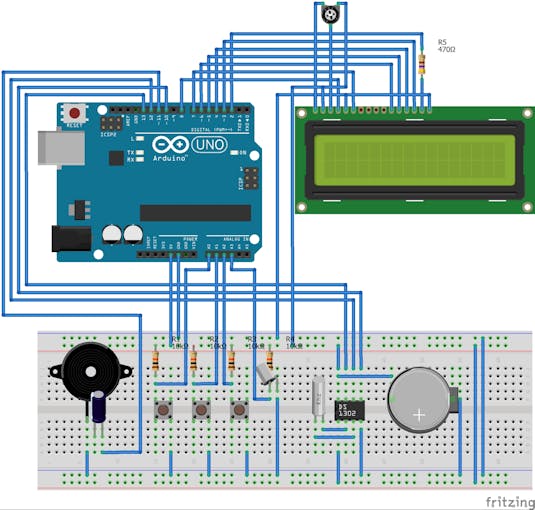
_xczPu2evhr.jpg?auto=compress%2Cformat&w=680&h=510&fit=max)
_eyc7ilgQpJ.jpg?auto=compress%2Cformat&w=680&h=510&fit=max)

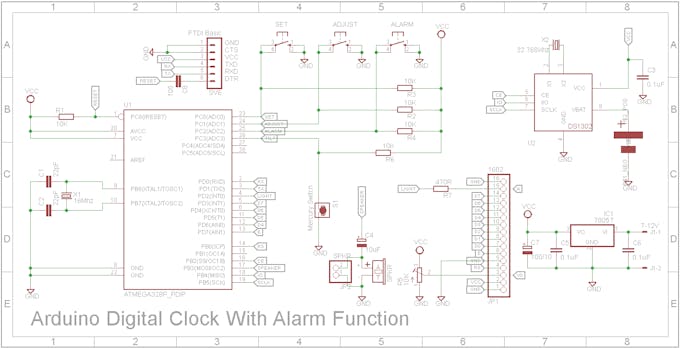
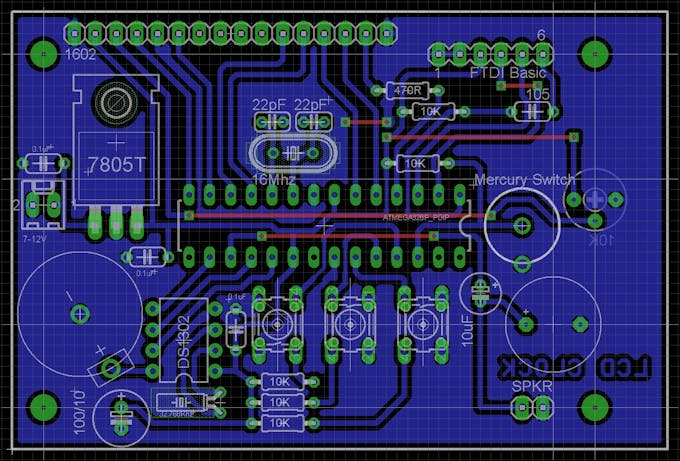
_VJ3SkOVehz.jpg?auto=compress%2Cformat&w=680&h=510&fit=max)