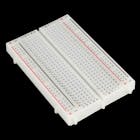ThingSpeak Arduino Weather Station © GPL3+
DESCRIPTION
THINGSPEAK ARDUINO WEATHER STATION
Dipping your feet in IoT
Dipping your feet in IoT can be challenging as a beginner, not knowing where to start from the vast options available. God Bless Thingspeak. This blog will walk you through your first Thingspeak IoT project which is :
a) Cheap and accessible
b) Easy to understand
c) RAD COOL.
The project - A temperature and humidity sensor beaming data to the Thingspeak Cloud using an Arduino and a ESP - 01 wifi module.
Things you'll need
1. Arduino UNO
2. ESP - 01
3.DHT-11 sensor
4.Breadboard
5. Connecting Wires.
NOTE - Now you could use your arduino to power the sensor and the wifi module but a external source like a Breadboard Power Supply module will be better because the peak current demands of the wifi module in operation cannot be met by the board. I've tried trust me
Alrighty let's dive right in.
ESP -01
1. VCC - 3.3V
2. GND - GND
3. CH_PD - 3.3V
4. RESET - 3.3V
5. TX - 2 ( Arduino)
6. RX - 3 (Arduino)
DHT - 11
1. VCC - 5V
2. OUT - A0
3. GND - GND
Don't forget to set the jumper to 3.3V on the Breadboard Power Supply.
Now power on everything and if nothing burns or smokes out, so far so good.
SETTING UP THINGSPEAK
Go to the thingspeak home page.
Sign up and create a New Channel with two fields Temperature and Humidity.
On creating a new channel, you'll get something called the API Keys.
We'll use these later down the line.
SETTING UP THE ARDUINO IDE
Now this step is key to getting the code running. LIBRARIES.
You'll use two in the code and a third to use the ones in the code.
Highlighted in the red box.
SoftwareSerial.h is an inbuilt library so no problems there.
2. Download both and add them using the Add.ZIP Library feature in the IDE.
Homestretch
There are a few things to do in the code before you upload it.
1. Paste your Write API key here
2. Enter your Wifi SSID and Password here.
Upload the code. If all was done correctly, your Thingspeak Channel should look like this.
Note there's an interval of 15 seconds between updates to the graphs.
THINGSPEAK ARDUINO WEATHER STATION
Dipping your feet in IoT
Dipping your feet in IoT can be challenging as a beginner, not knowing where to start from the vast options available. God Bless Thingspeak. This blog will walk you through your first Thingspeak IoT project which is :
a) Cheap and accessible
b) Easy to understand
c) RAD COOL.
The project - A temperature and humidity sensor beaming data to the Thingspeak Cloud using an Arduino and a ESP - 01 wifi module.
Things you'll need
1. Arduino UNO
2. ESP - 01
3.DHT-11 sensor
4.Breadboard
5. Connecting Wires.
NOTE - Now you could use your arduino to power the sensor and the wifi module but a external source like a Breadboard Power Supply module will be better because the peak current demands of the wifi module in operation cannot be met by the board. I've tried trust me
Alrighty let's dive right in.
ESP -01
1. VCC - 3.3V
2. GND - GND
3. CH_PD - 3.3V
4. RESET - 3.3V
5. TX - 2 ( Arduino)
6. RX - 3 (Arduino)
DHT - 11
1. VCC - 5V
2. OUT - A0
3. GND - GND
Don't forget to set the jumper to 3.3V on the Breadboard Power Supply.
Now power on everything and if nothing burns or smokes out, so far so good.
SETTING UP THINGSPEAK
Go to the thingspeak home page.
Sign up and create a New Channel with two fields Temperature and Humidity.
On creating a new channel, you'll get something called the API Keys.
We'll use these later down the line.
SETTING UP THE ARDUINO IDE
Now this step is key to getting the code running. LIBRARIES.
You'll use two in the code and a third to use the ones in the code.
Highlighted in the red box.
SoftwareSerial.h is an inbuilt library so no problems there.
2. Download both and add them using the Add.ZIP Library feature in the IDE.
Homestretch
There are a few things to do in the code before you upload it.
1. Paste your Write API key here
2. Enter your Wifi SSID and Password here.
Upload the code. If all was done correctly, your Thingspeak Channel should look like this.
Note there's an interval of 15 seconds between updates to the graphs.