Ultrasonic Sensor with LCD Display Using 433MHz
DESCRIPTION
In this project, I will show you how make two Arduinos talk to each other using RF frequency (wireless). Now I will show you in all these project and improve on them by making one Arduino send data to another Arduino wirelessly using an RF433 module and displaying it on I2C serial LCD.
Components and supplies
About this project
Description:
In this project, I will show you how make two Arduinos talk to each other using RF frequency (wireless). Now I will show you in all these project and improve on them by making one Arduino send data to another Arduino wirelessly using an RF433 module and displaying it on I2C serial LCD.
Code
Description:
Schematics
Description:



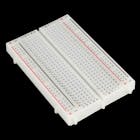





First connect the GND and the VCC from the Arduino to the bread board
Insert the LM35 on the breadboard and connect the GND and the VCC.
Insert the RF433-TX module, place it facing you and Pins should be DATA, VCC, GND from left to right
Connect the VCC and the GND to the +/- rails on the breadboard and the Data pin connects on digital pin 12 on the Arduino.